How to Disable Auto Correct in React Native TextInput?
Published On: 2024-02-17
Posted By: Harish

Auto correct feature of an android or iOS keyboard not needed sometimes. You can use autoCorrect prop of <TextInput> to simply disable auto correct in the TextInput field.
Create A New Project
Create a new react-native project by using npx. Check documentation for creating a new react native project.
npx react-native@latest init TextInputRN
Add a TextInput Field and autoCorrect Prop
Let's add a <TextInput> field and add autoCorrect prop to TextInput.
Add autoCorrect={true}, if auto correct functionality is needed. Default value is true, so there is no need to add a prop for auto correct.
//app.tsx
import {TextInput} from 'react-native';
...
<TextInput
style={styles.input}
autoCorrect={true}
/>

Add autoCorrect={false}, to disable auto correct feature in text input field on both android and iOS.
<TextInput
style={styles.input}
autoCorrect={false}
/>

 What are Keyboard Change Frame Events in React Native
What are Keyboard Change Frame Events in React Native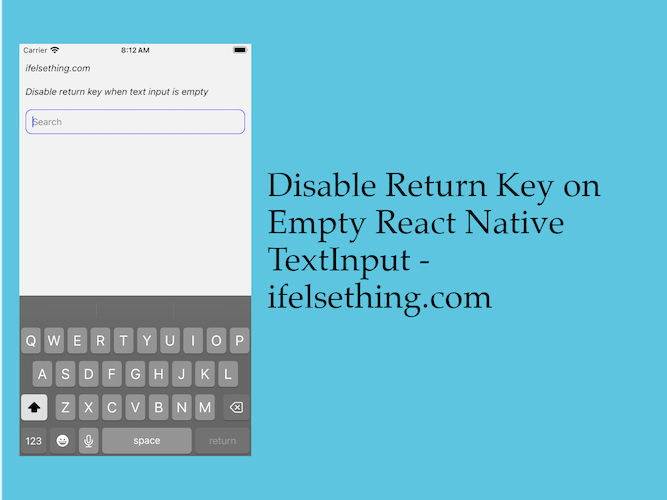 Disable Return Key on Empty TextInput
Disable Return Key on Empty TextInput