Limit Text Length of React Native TextInput
Published On: 2024-04-09
Posted By: Harish
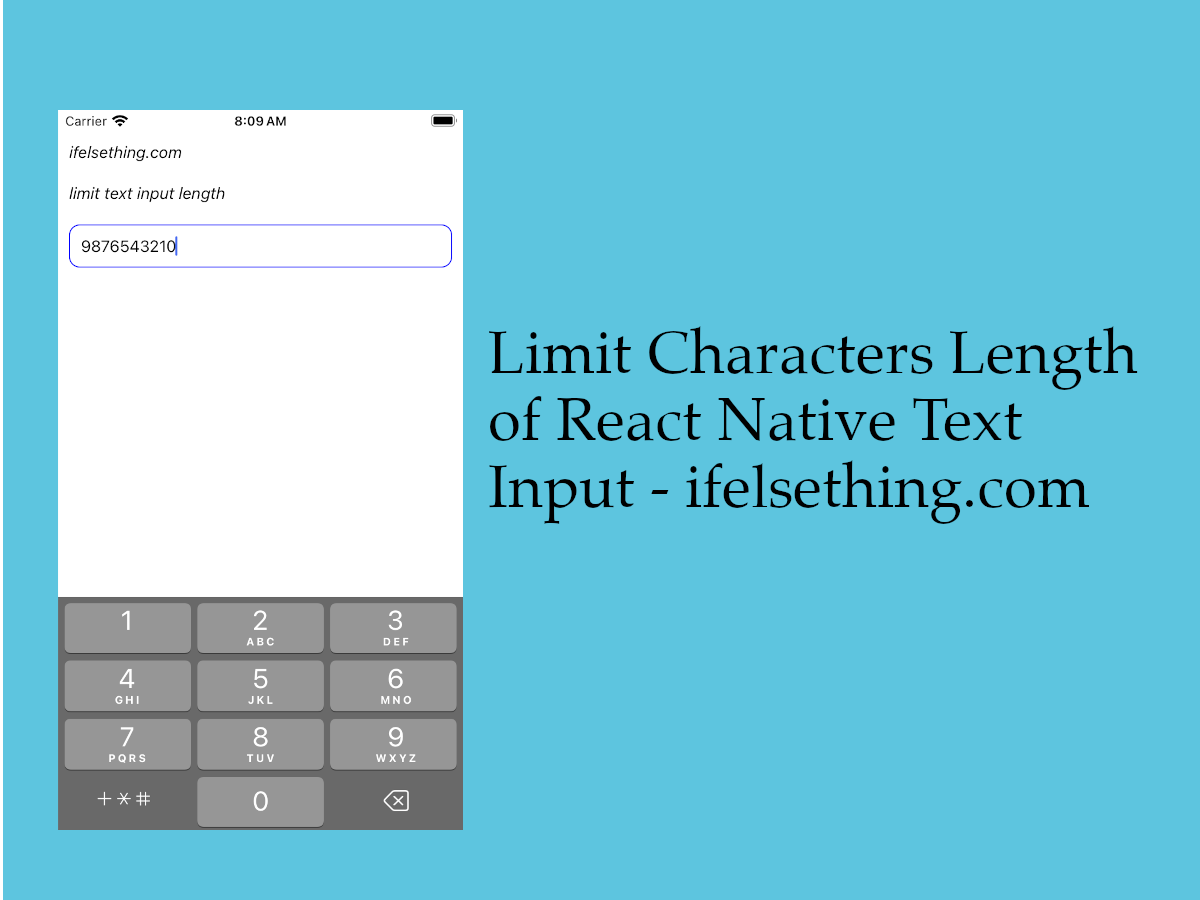
Sometimes we may have a requirement to not allow characters after a certain length in text input. For example, the most common phone number length contains 10 digits. So, if we have a registration page of an app with a phone number input, then we can limit the text input to accept only 10 numbers.
So, to limit characters, we can use maxLength text input prop.
Lets see a simple phone number implementation.
Create A New Project
Create a new react-native project by using npx. Check documentation for creating a new react native project.
npx react-native@latest init TextInputRN
Example Implementation
We will create a simple text input for the phone number.
Import the TextInput component in the App.tsx file with basic required props for a phone number.
//App.tsx
...
import { TextInput } from 'react-native';
...
<TextInput
style={styles.input}
keyboardType='phone-pad'
placeholder='Enter Phone Number'
placeholderTextColor='gray'
/>
...
If we run the app,
#for Android
npx react-native run-android
#for ios
npx react-native run-ios
We can see that the text input accepts many numbers even after 10 characters for a phone number. But we want only 10 numbers for a mobile number.
So, add maxLength={10} to the text input.
...
<TextInput
...
maxLength={10}
/>
...
If we re-run the app and try to enter numbers, we can see that the input accepts only 10 numbers and not beyond that.
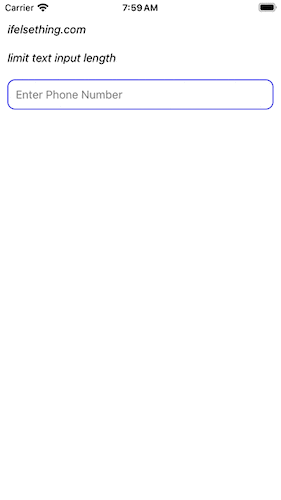
Complete code of our example,
//App.tsx
import {
Text,
StyleSheet,
TextInput,
SafeAreaView,
StatusBar,
View,
} from "react-native";
export default function App() {
return (
<SafeAreaView style={{ flex: 1, backgroundColor: 'white' }}>
<StatusBar
barStyle="dark-content"
/>
<View style={styles.container} >
<Text style={styles.text}>
ifelsething.com
</Text>
<Text style={styles.text}>
limit text input length
</Text>
<TextInput
style={styles.input}
keyboardType='phone-pad'
placeholder='Enter Phone Number'
placeholderTextColor='gray'
maxLength={10}
/>
</View>
</SafeAreaView>
);
}
const styles = StyleSheet.create({
container: {
flex: 1,
margin: 10,
gap: 20
},
input: {
borderColor: 'blue',
borderRadius: 10,
borderWidth: 1,
padding: 10,
fontSize: 15,
color: 'black'
},
text: {
fontSize: 15,
color: 'black',
fontStyle: 'italic'
},
});
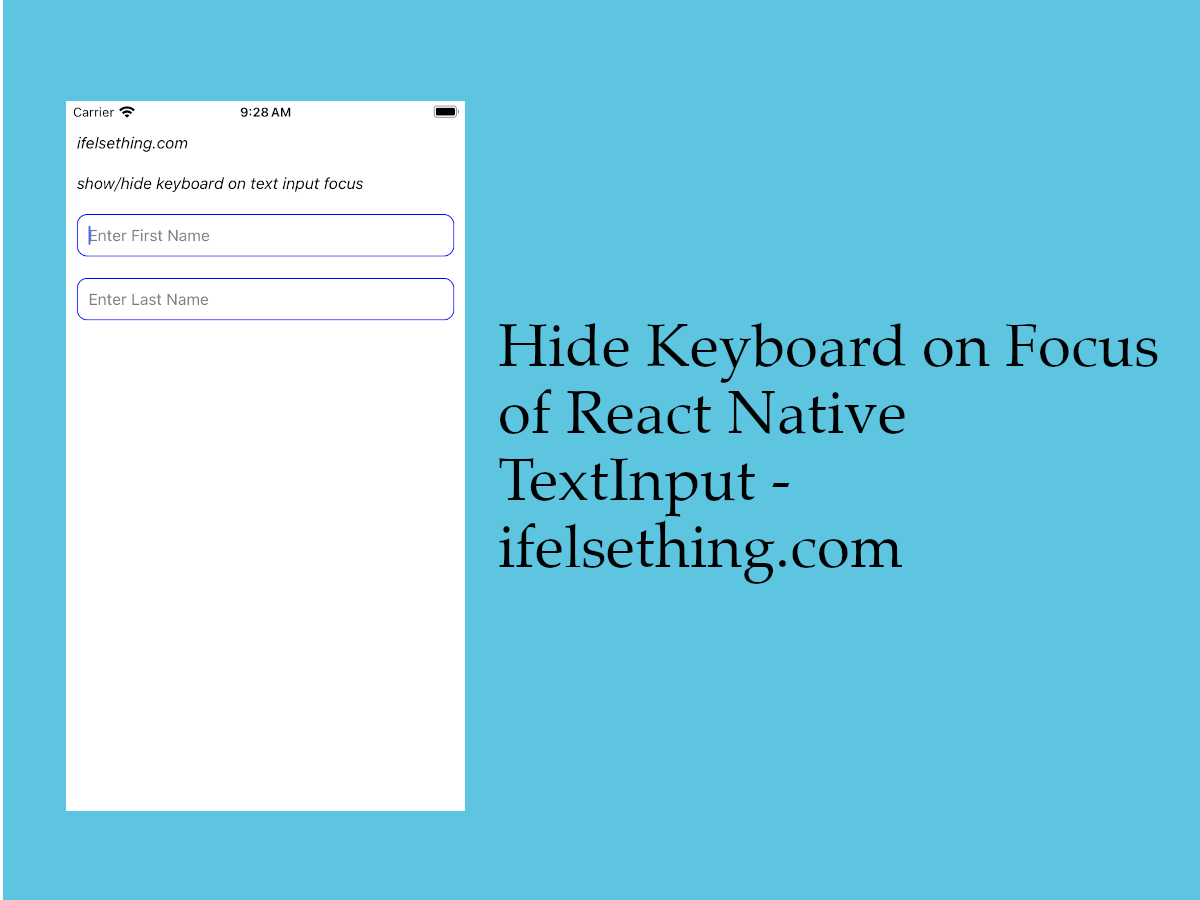 Hide Keyboard on Focus of React Native TextInput
Hide Keyboard on Focus of React Native TextInput Using keyboardShouldPersistTaps Prop of ScrollView
Using keyboardShouldPersistTaps Prop of ScrollView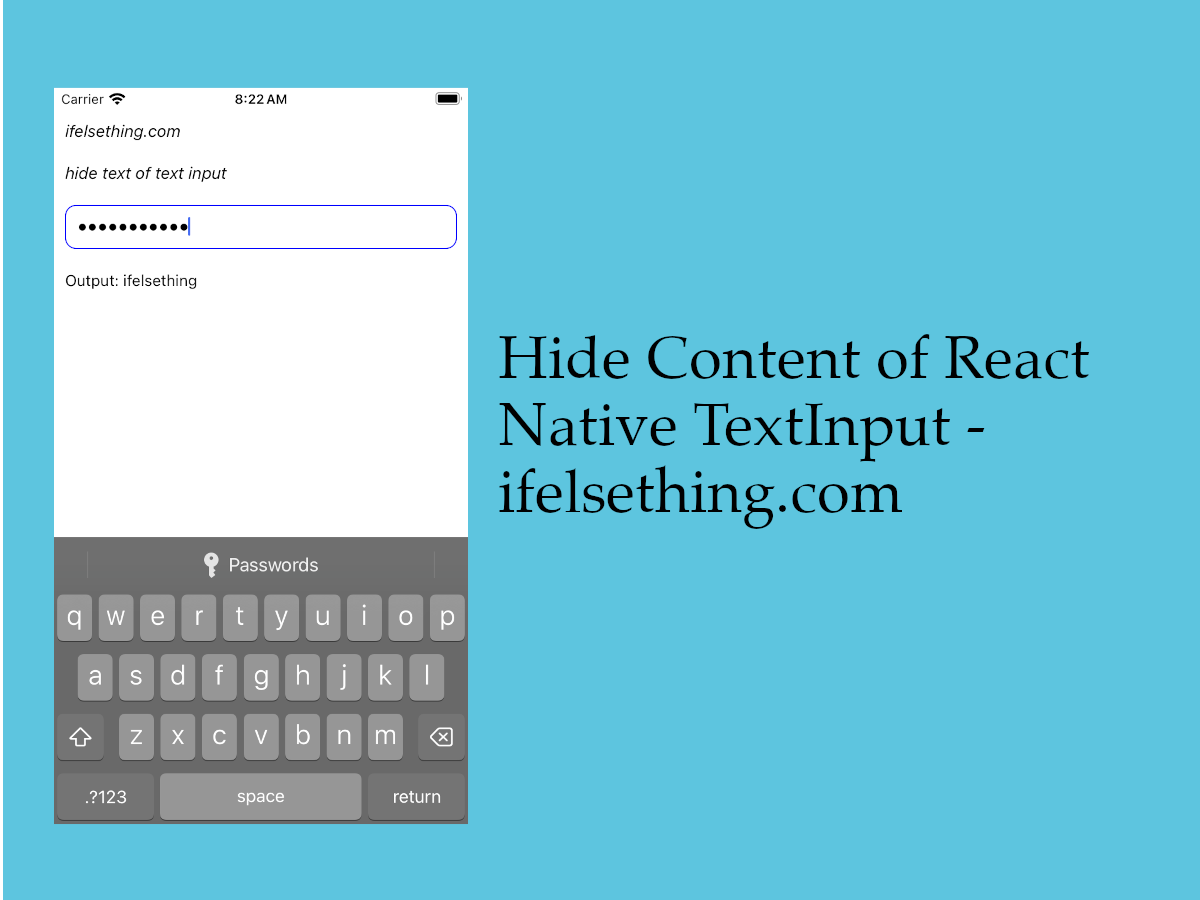 Hide Content of React Native TextInput
Hide Content of React Native TextInput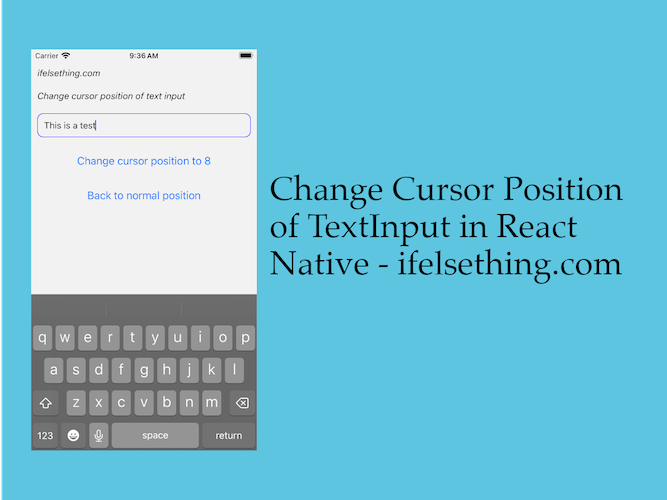 Change Cursor Position of React Native Text Input
Change Cursor Position of React Native Text Input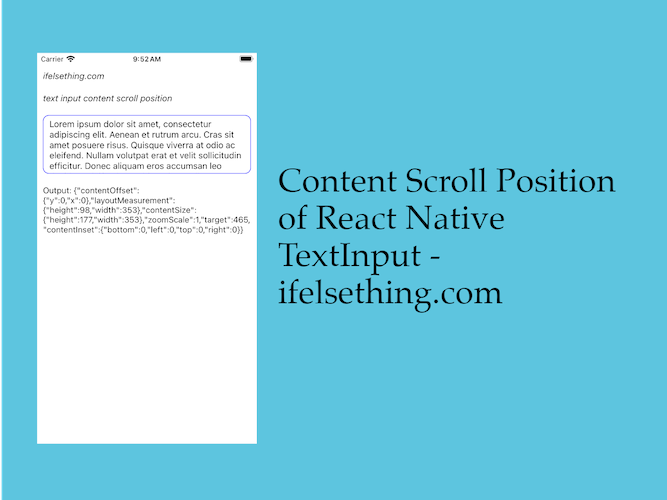 Get Content Scroll Position Inside React Native TextInput
Get Content Scroll Position Inside React Native TextInput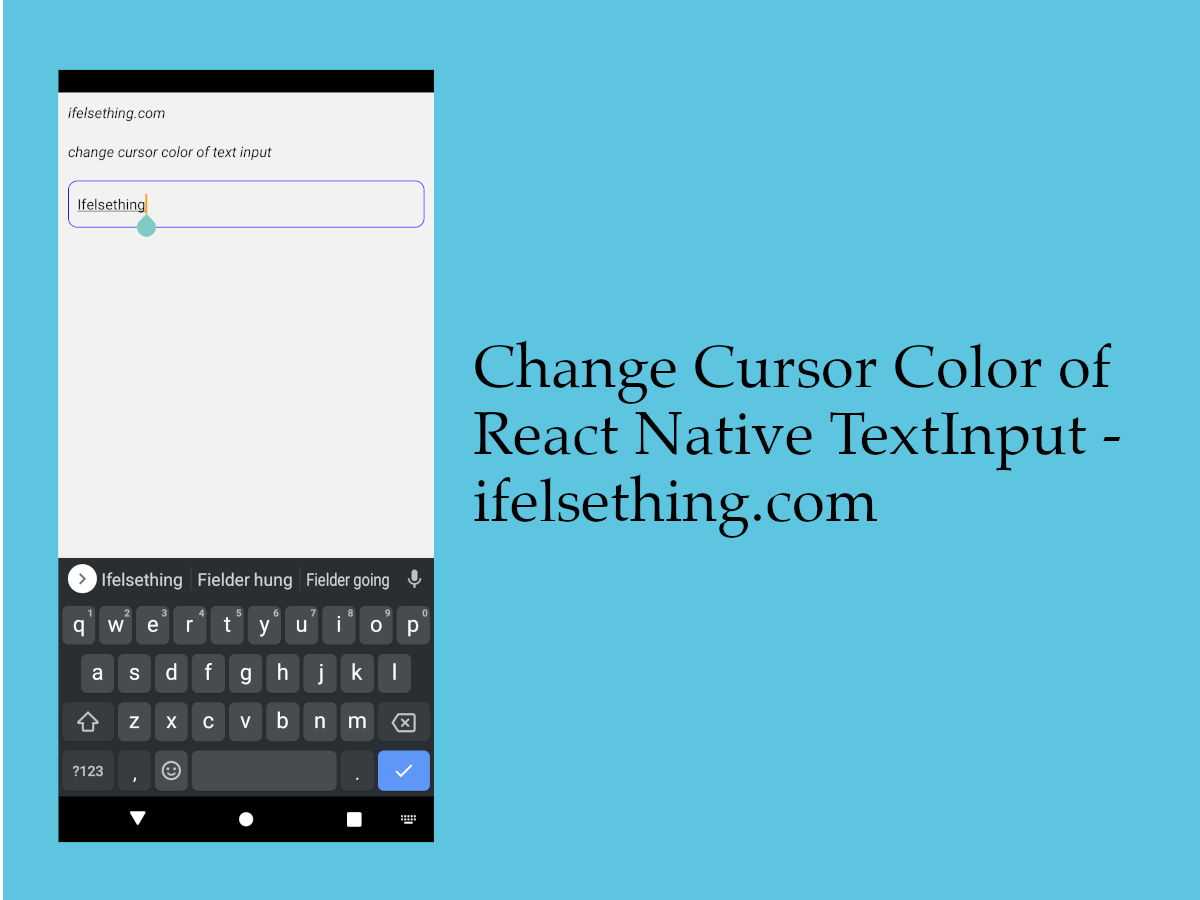 Change Cursor Color in React Native TextInput
Change Cursor Color in React Native TextInput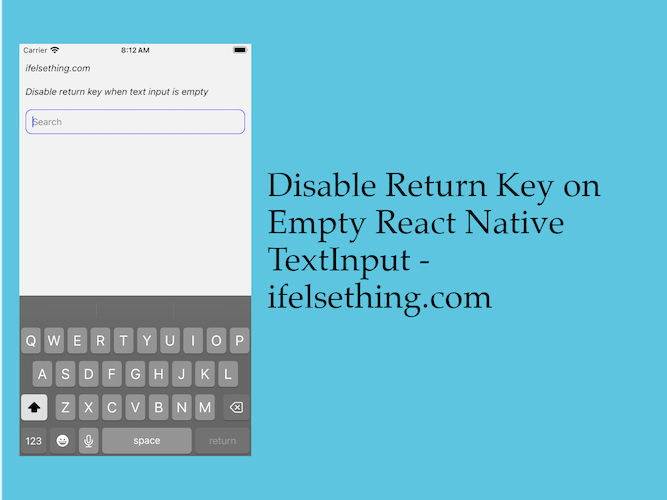 Disable Return Key on Empty TextInput
Disable Return Key on Empty TextInput