Textarea for React Native
Published On: 2024-04-09
Posted By: Harish
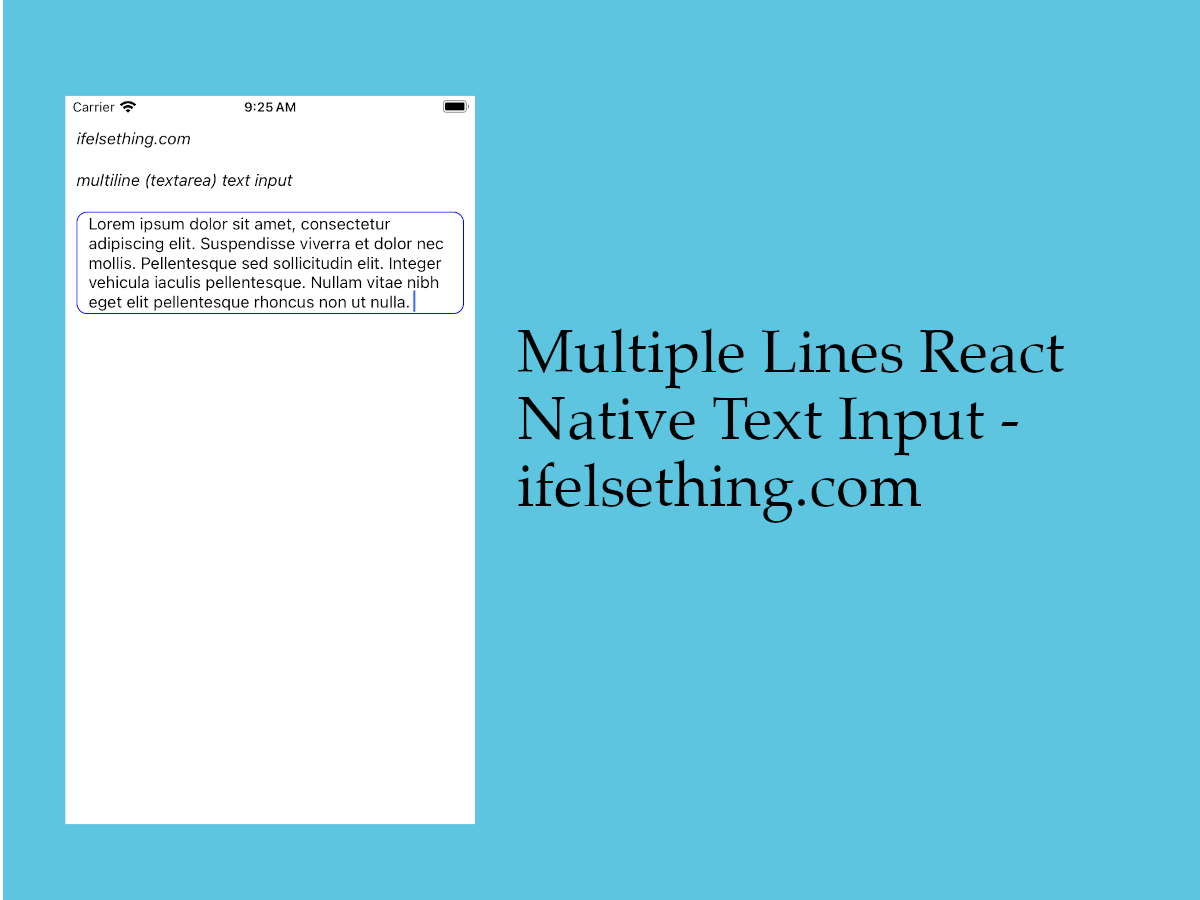
React native has a general text input with single line text by default. But what if you need a bigger text input with multiple lines of text, like a description field.
To get multiple lines of text, we can use a multiLine prop to show multi line text.
We will see a simple multi line implementation.
Create A New Project
Create a new react-native project by using npx. Check documentation for creating a new react native project.
npx react-native@latest init TextInputRN
Example Implementation
We will create a simple text input for description.
Import the TextInput component in the App.tsx file and add basic required props for description.
//App.tsx
...
import { TextInput } from 'react-native';
...
<TextInput
style={styles.input}
keyboardType='default'
placeholder='Enter Description'
placeholderTextColor='gray'
/>
...
If we run the app,
#for Android
npx react-native run-android
#for ios
npx react-native run-ios
We will see a general single line text input. Now to get multiple line texts, we can use multiline prop. This prop converts text input similar to textarea for react native.
So, add multiline={true} to the text input.
...
<TextInput
...
multiline={true}
/>
...
input: {
...
paddingTop: 10,
paddingBottom: 10,
paddingHorizontal: 10,
maxHeight: 50
}
After reload, we can see a single text input but if we enter text, it wraps text into multiple lines.

Complete code of our example,
//App.tsx
import {
Text,
StyleSheet,
TextInput,
SafeAreaView,
StatusBar,
View,
} from "react-native";
export default function App() {
return (
<SafeAreaView style={{ flex: 1, backgroundColor: 'white' }}>
<StatusBar
barStyle="dark-content"
/>
<View style={styles.container} >
<Text style={styles.text}>
ifelsething.com
</Text>
<Text style={styles.text}>
multiline (textarea) text input
</Text>
<TextInput
style={styles.input}
keyboardType='default'
placeholder='Enter Description'
multiline={true}
placeholderTextColor='gray'
/>
</View>
</SafeAreaView>
);
}
const styles = StyleSheet.create({
container: {
flex: 1,
margin: 10,
gap: 20
},
input: {
borderColor: 'blue',
borderRadius: 10,
borderWidth: 1,
paddingTop: 10,
paddingBottom: 10,
paddingHorizontal: 10,
fontSize: 15,
color: 'black',
maxHeight: 50
},
text: {
fontSize: 15,
color: 'black',
fontStyle: 'italic'
},
});
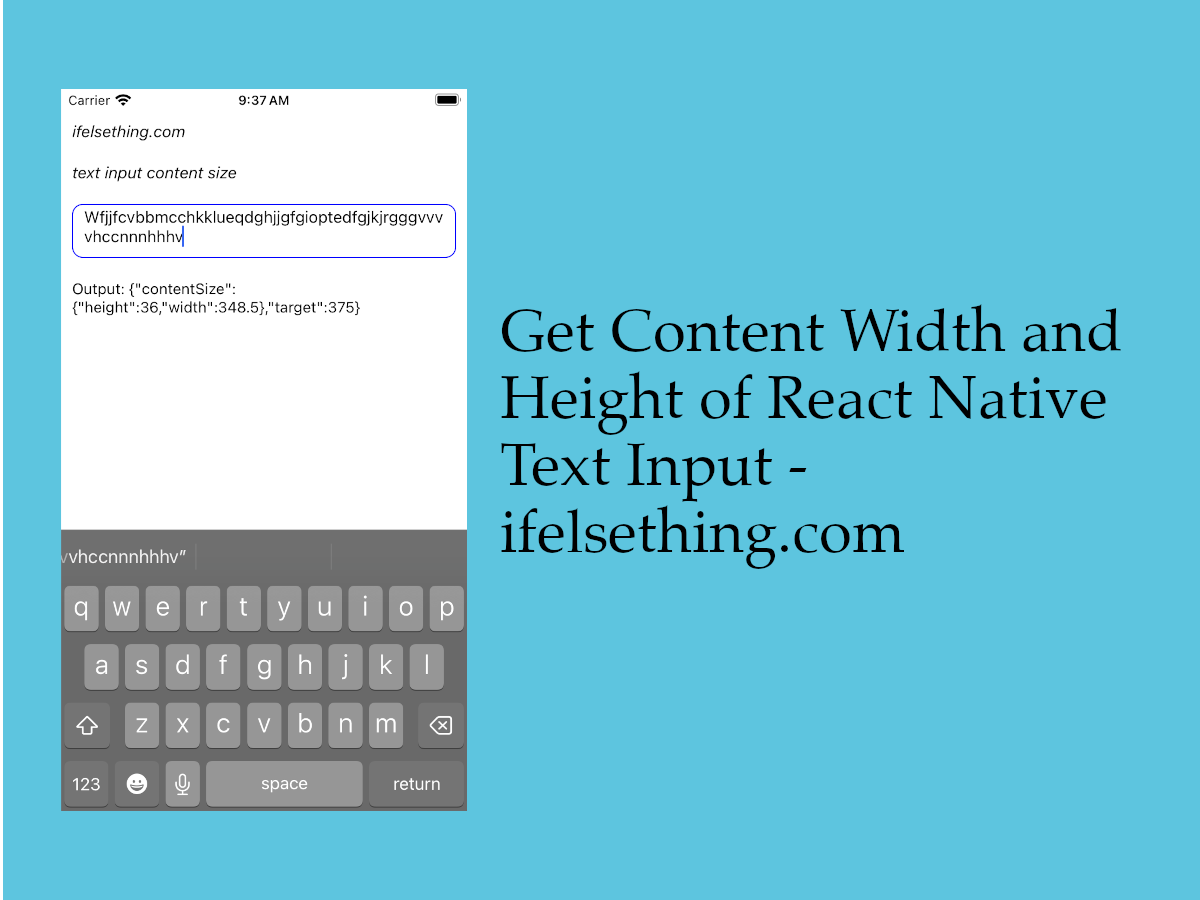 Get Content Width and Height of React Native TextInput
Get Content Width and Height of React Native TextInput Get Event Before Keyboard Opening or Closing in React Native
Get Event Before Keyboard Opening or Closing in React Native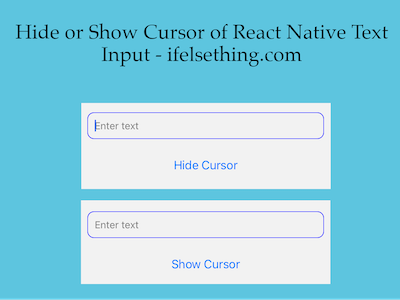 Hide Cursor of React Native Text Input
Hide Cursor of React Native Text Input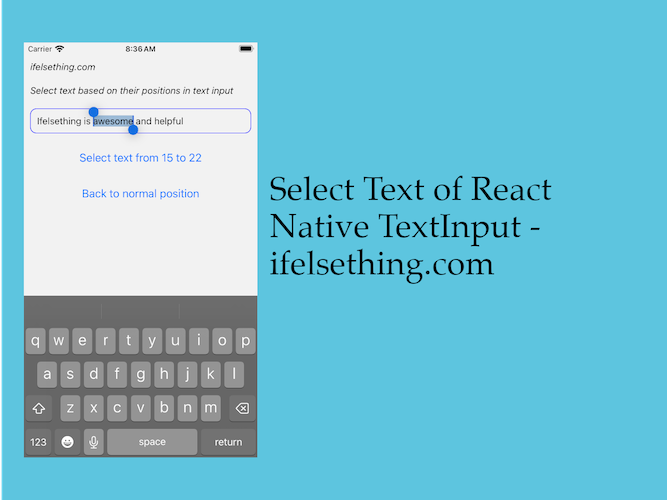 Select Text of React Native Text Input
Select Text of React Native Text Input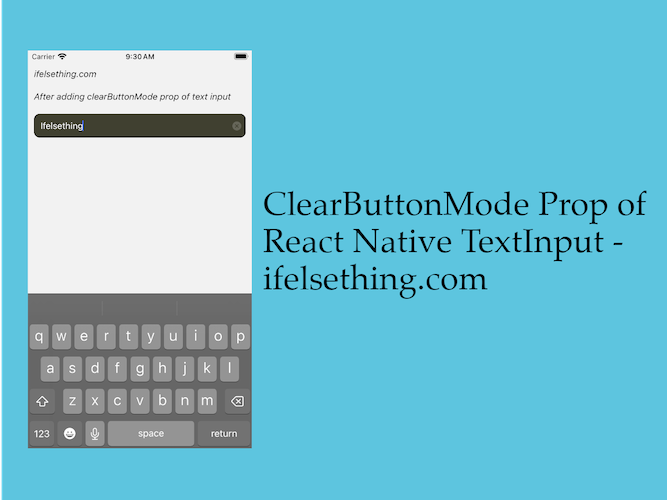 ClearButtonMode in React Native TextInput
ClearButtonMode in React Native TextInput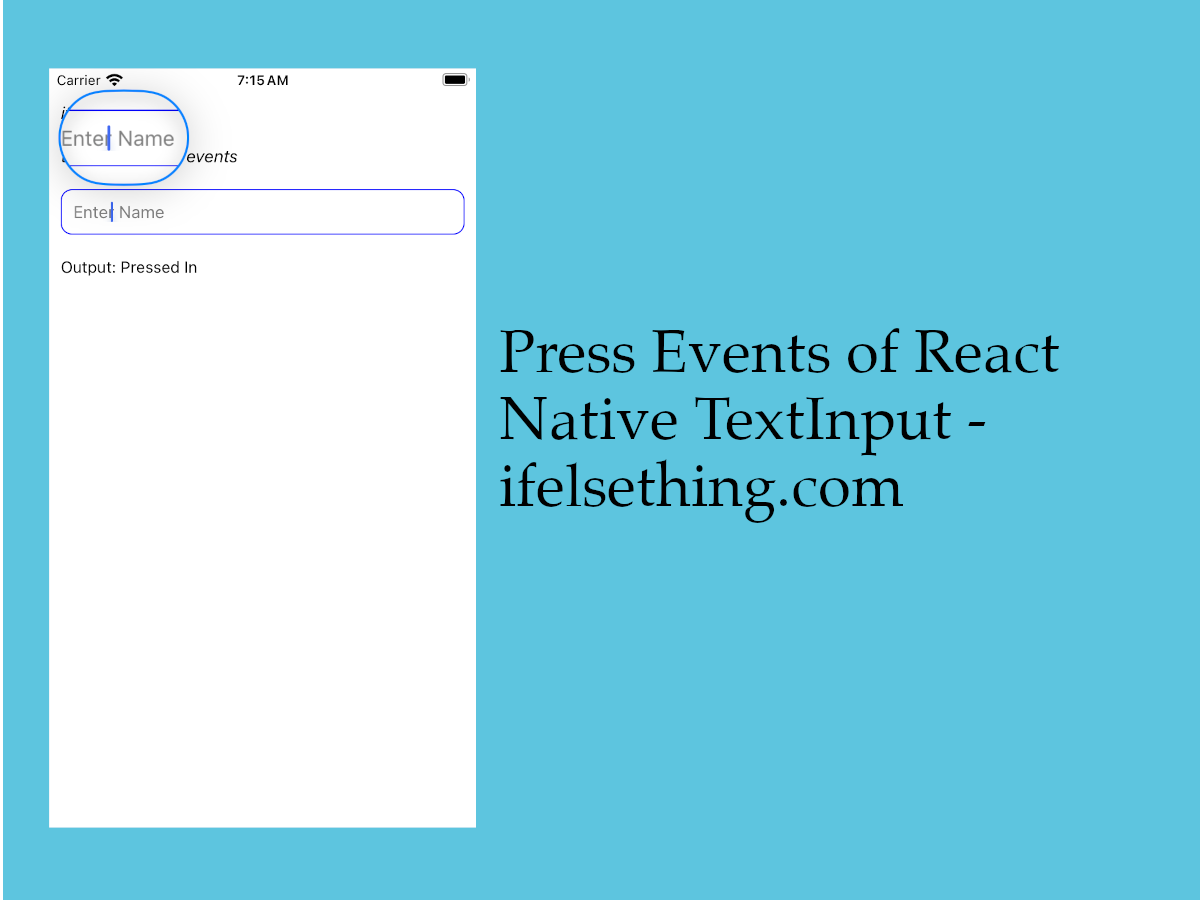 Press Events of React Native TextInput
Press Events of React Native TextInput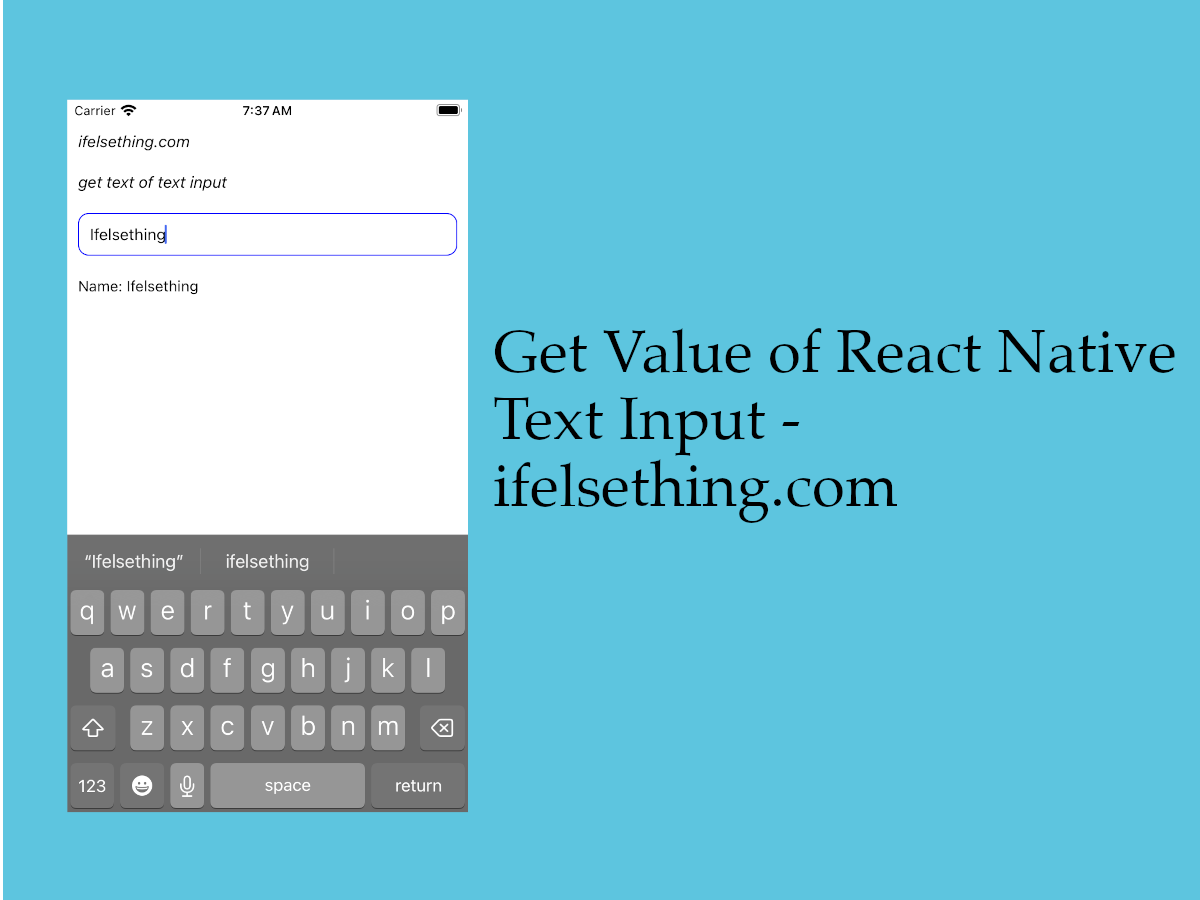 Get Value of React Native TextInput
Get Value of React Native TextInput